
One day Mickey was sitting at a train station when Minnie came running to him
Mickey – Hey Minnie, what happened?
Minnie – Hi Mickey, I have been looking for you
Mickey – Tell me
Minnie – I heard someone talking about BVT. What’s that?
Mickey – Ok, I know you understand better with story
Minnie – Yes
Mickey – Ok, we have some time before your train arrives, Let’s go and find a place to sit

(Mickey and Minnie found a silent space and sat there)
Mickey – BVT stands for Build Verification Testing. It’s a bit like making sure the ingredients for a magical potion are right before you start mixing them up

Minnie – Magical potion? That sounds interesting! But what does it have to do with computers?
Mickey – Okay, imagine you’re baking a cake. Before you start mixing everything, you want to make sure you have all the right ingredients, like flour, sugar, and eggs, right?
Minnie – Yes! I love baking with you in the clubhouse

Mickey – Well, BVT is like checking that you have all those ingredients before you start baking. In the computer world, it’s checking that all the pieces needed to make a program or testing an app are there and working correctly
Minnie – Oh, like making sure I have all the colors of crayons before I start drawing a rainbow!
Mickey – Exactly! Now, let’s say you’re drawing a rainbow, and you want to make sure each color is just right. BVT is like checking that each color is bright and doesn’t smudge before you start your masterpiece

Minnie – So, it’s like a safety check for the colors, just like making sure all the computer parts are safe and working?
Mickey – Perfect analogy, Minnie! Now, think of BVT as a little helper that quickly checks if everything is in place before the big show begins. It looks at the foundation to make sure the building will be strong
Minnie – Like checking if the clubhouse is sturdy before we have a big party!
Mickey – Exactly! BVT is like our safety check to make sure everything is ready to go, whether it’s baking a cake, drawing a rainbow, or testing a software application
Minnie – So in real world, is it the first test we run when we get a new Build
Mickey – That’s where BVT comes in. When we get a new build of our app, we run a quick check, just like a little test, to make sure the basic things are still working. It’s like making sure all the buttons on our clubhouse remote control still do what they’re supposed to do
Minnie – But what happens after BVT?
Mickey – After BVT gives us the green light, we can dive into more detailed tests. It’s like, if everything in the clubhouse remote works, we can then check each button to make sure they do their special things, like turning on the disco lights or playing our favorite tunes
Minnie – I get it now! BVT is like the first step to make sure everything is set up properly
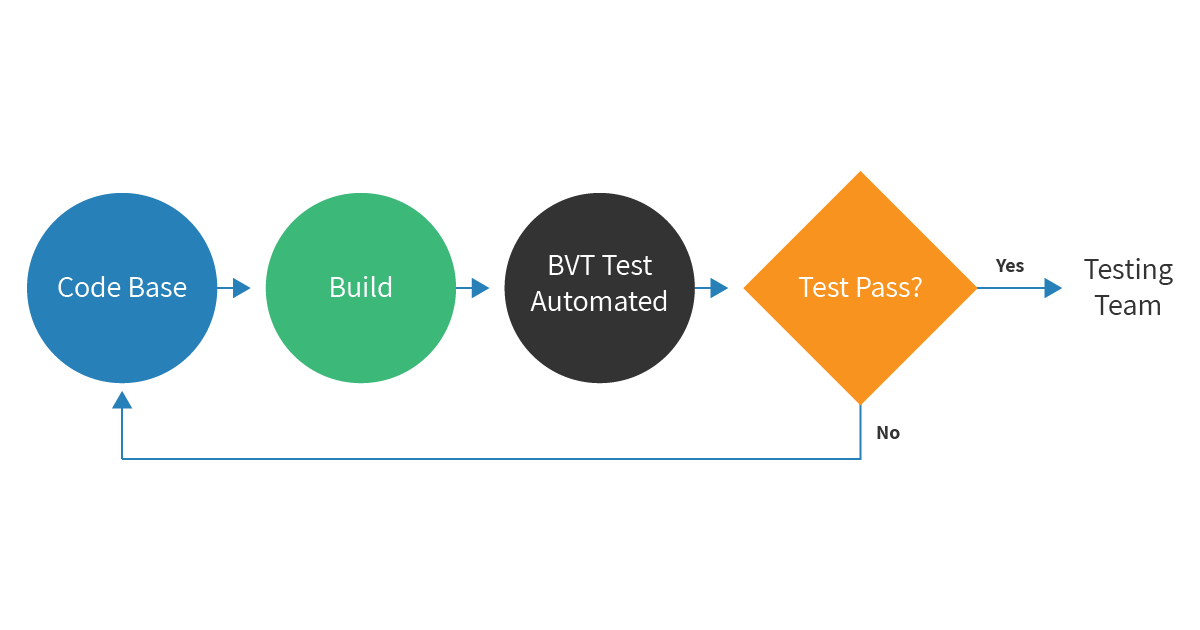
Ref: https://qa.world/build-verification-testing/
Mickey – That’s right, Minnie! It’s like having a checklist to make sure we’re all set for our adventures, whether they’re in the kitchen or in the testing world
BVT is our quick check to make sure the basics are in place. Once that’s done, we can explore all the cool features and make sure everything works just the way we want it to
Minnie – Okay Mickey! Let’s suppose I want to try this BVT thing. Where do I start?
Mickey – Great enthusiasm, Minnie! Let’s break it down. First, you need to understand what changes were made in the new version of the software. This could be new features, bug fixes, or improvements
Minnie – Got it! So, I need to know what’s new or different
Mickey – Exactly! Now, let’s talk about the actual testing steps. All may not be required, but you can check according to your application and project:
- Get the Build:
- Purpose: Obtain the new version of the software you’ll be testing.
- Action: Download the software build from the development team or source control system.
- Installation:
- Purpose: Check if the software can be installed successfully.
- Action: Follow the installation instructions and see if everything sets up without errors.
- Basic Functionality:
- Purpose: Verify that the essential functions work as expected.
- Action: Perform simple tasks like logging in, navigating through the application, and entering basic data.
- Configuration Check:
- Purpose: Ensure the software works with different configurations.
- Action: Test the software on different operating systems, browsers, or device types if applicable.
- Database Testing:
- Purpose: Confirm that data is stored and retrieved correctly.
- Action: Input data, save it, and then retrieve and check if it’s accurate.
- Communication Check:
- Purpose: Confirm that the software can communicate with other components.
- Action: Test any features that involve communication between different parts of the software.
- Security Checks:
- Purpose: Verify basic security measures.
- Action: Check if login credentials are required, and ensure sensitive information is protected.
- Error Handling:
- Purpose: Confirm the software responds appropriately to errors.
- Action: Intentionally create errors (like entering incorrect information) and observe how the system reacts.
- Performance Check:
- Purpose: Assess basic performance.
- Action: Use the software and observe its response times, making sure it doesn’t crash under normal usage.
- Smoke Testing:
- Purpose: Quickly determine if the build is stable.
- Action: Execute a small set of tests covering critical functions to make sure they work.
- Documentation Review:
- Purpose: Confirm that the documentation matches the changes in the build.
- Action: Cross-check the provided documentation for accuracy and completeness.
- Environment Validation:
- Purpose: Ensure the testing environment is set up correctly.
- Action: Make sure all necessary tools and resources are available for testing.
Now all of this will not be required for every project or application. The tests you run will depend on your needs
In general, we keep few tests from our regression suite for BVT that covers and checks the above things as per our needs
Minnie – Wow, that’s a lot of steps! But it makes sense. It’s like making sure all the parts of our clubhouse are working before inviting friends over.
Mickey – Exactly, Minnie! And remember, BVT is a quick check, so don’t spend too much time on each step. If everything looks good, it means the build is ready for more in-depth testing.
Mickey – I’m ready to give it a try! It sounds like an exciting adventure in the world of software testing.
Mickey – You got it, Minnie! Enjoy your testing adventure, and if you find any issues, don’t forget to let the development team know so they can make our software even better!
Minnie – I am so happy I met you today
Mickey – Me too, Minnie, I hear the announcement for your train
Minnie – I am going to miss my train
Mickey – Why
Minnie – Don’t worry, I will take the next one, Just want to spend some more time with you
Mickey – Okay then, let’s have something to eat
Minnie – You are my best friend Mickey
Mickey – I am always here for you 🙂
